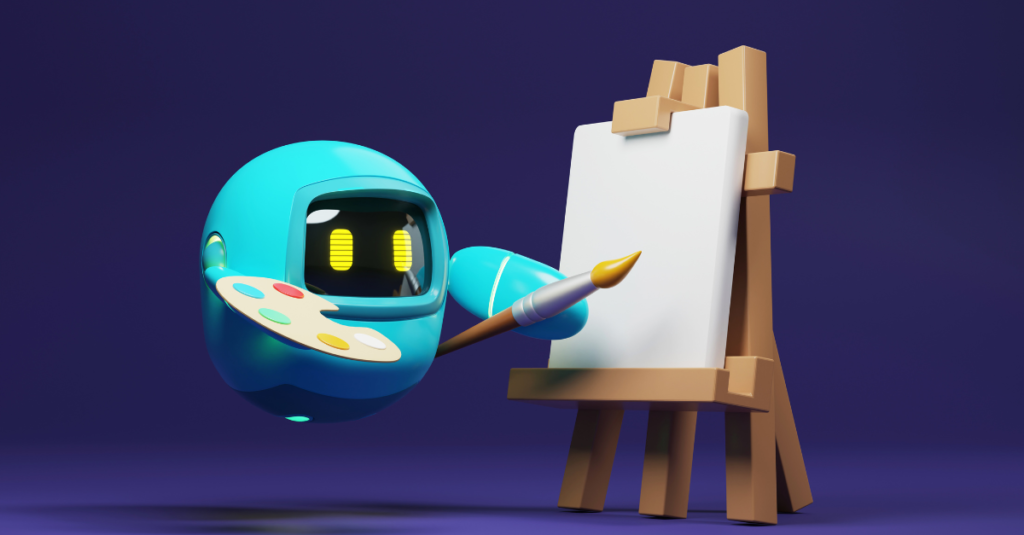Over the last year, AI tools have revolutionized the graphic design industry, providing designers with innovative solutions and opening up new creative possibilities. Creative AI graphics tools, such as AI-based graphic design tools and advanced graphics software, have the potential to significantly enhance the design process and increase productivity. These automated graphic design tools, powered by AI and machine learning, have transformed the way designers create and design.
In this article, we will explore the top creative AI graphics tools available today. These AI-powered creative tools, including Uizard, Adobe Firefly, Midjourney, Khroma, Looka, Autodraw, Canva, Let’s Enhance, and Designs.ai, offer cutting-edge features and functionalities to help designers streamline their workflow and create visually stunning designs.

Uizard – Effortless Website and App Design
Are you tired of spending countless hours designing websites, mobile apps, web apps, and desktop software? Look no further than Uizard – the intuitive AI tool that will revolutionize your design process. With Uizard, you can effortlessly create stunning designs without any hassle.
Uizard offers a wide range of design elements that are ready to be dragged and dropped onto your workspace. From buttons and menus to icons and images, you’ll have access to everything you need to bring your vision to life. Say goodbye to tedious manual design and hello to a seamless and efficient workflow.
One of the standout features of Uizard is its text assistant. This powerful tool helps you generate engaging copy by suggesting text content based on your design. No more struggling to come up with the right words – Uizard has got you covered.
But Uizard doesn’t stop there. It also has a text-to-image generator that can instantly transform your text into stunning visuals. Simply input your text, and Uizard will create eye-catching images that perfectly complement your design.
And if you have sketches or screenshots that you want to turn into digital mockups, Uizard has you covered. Its sketch and screenshot import feature allows you to easily import your existing designs and convert them into high-fidelity digital mockups with just a few clicks.
Uizard’s theme generator is also worth mentioning. By uploading images or URLs, you can generate beautiful color palettes and font combinations that perfectly match the mood and style of your design. Say goodbye to long hours spent searching for the perfect colors and fonts – Uizard will do it all for you.
Uizard simplifies the design process and empowers you to create amazing websites and apps with ease. Its intuitive interface, drag-and-drop functionality, text assistant, text-to-image generator, digital mockup capabilities, and theme generator make it the ultimate tool for designers of all levels.
Unlock your creative potential with Uizard and take your design projects to new heights.
Adobe Firefly – Revolutionizing Design with AI Art
Adobe Firefly is a cutting-edge AI art generator developed by Adobe. This innovative tool incorporates advanced AI technology to transform text prompts into detailed images with complex text effects. With Firefly’s text-to-image generator, you can bring your ideas to life by simply inputting a text prompt and letting the AI create stunning visuals.
One of the key features of Adobe Firefly is its ability to recolor SVGs, providing designers with a wider range of color options for their vector graphics. Whether you’re looking to experiment with different color schemes or match the design elements with the overall theme, Firefly makes it seamless to achieve the desired outcomes.
What sets Adobe Firefly apart is its seamless integration with popular Adobe tools such as Illustrator and Photoshop. This integration allows designers to easily incorporate AI-generated designs into their existing workflows, enhancing their creative process and saving valuable time.
To give you a better understanding of its capabilities, here is an example of what Adobe Firefly can achieve:
A Text-to-Image Generator that Sparks Creativity
Utilizing the power of cutting-edge AI algorithms, Adobe Firefly’s text-to-image generator is designed to turn text prompts into visually captivating images. It combines image recognition, natural language processing, and artistic style transfer to create unique and compelling visuals.
The complex text effects offered by Firefly allow designers to experiment with various typographic styles, bringing a distinctive touch to their designs. These effects include manipulating text shapes, applying gradients, adding shadows, and much more.
With Adobe Firefly, designers have an AI-powered toolkit that opens up new possibilities for creativity and empowers them to push the boundaries of graphic design.
Related Post: Exploring The Top AI Video Generators in 2024
Midjourney – Hyperrealistic AI Image Generator
Midjourney is an AI graphic design tool that specializes in generating hyperrealistic images. Utilizing the power of artificial intelligence, Midjourney empowers designers to create stunning visuals that resemble real-life photography. Whether you’re working on a digital project or require high-quality graphics for print, Midjourney’s image generator delivers exceptional results.
One unique feature of Midjourney is its accessibility through a Discord channel, where designers can access the tool and unleash their creativity. The Discord community allows users to exchange ideas, seek inspiration, and collaborate on projects. This sense of community fosters a supportive environment for designers to explore the full potential of Midjourney.
While Midjourney offers a free subscription option, the high volume of users on the platform can lead to longer waiting times and limited access to certain features. For a premium experience, designers can opt for the paid subscription, which provides a faster workflow and grants access to un-watermarked images for commercial use. Investing in the premium subscription ensures optimal image quality and unrestricted creative possibilities.
Midjourney’s hyperrealistic images are renowned for their unparalleled level of detail and realism. With each generated image, you can expect ultra-high resolution and astoundingly accurate visual representation. The AI-powered algorithms meticulously analyze patterns, textures, and lighting to produce images that are indistinguishable from real-world photographs.
The quality of the generated images is further augmented by Midjourney’s efficient use of GPU time. By leveraging the processing power of GPUs, Midjourney minimizes render times while maintaining exceptional image quality. This optimization allows designers to focus on their creative vision without being hindered by long processing waits.
Unlock the potential of Midjourney and bring your design projects to life with its hyperrealistic AI image generator. Elevate your visuals to the next level, impress your clients, and captivate your audience with stunning, lifelike graphics.
Khroma – Infinite Color Combinations for Design
When it comes to graphic design, colors play a crucial role in capturing attention and conveying emotions. But choosing the right color combinations can be a daunting task. This is where Khroma, a powerful graphic design AI tool, comes to the rescue.
With Khroma, you have access to an infinite number of color combinations to enhance your designs. Say goodbye to the guesswork of selecting compatible and engaging colors. Khroma allows you to select your favorite colors from a vast selection and generate color palettes based on your preferences.
Whether you’re a designer looking for inspiration or a beginner in need of guidance, Khroma has got you covered. Its advanced AI algorithms analyze color trends and design principles to suggest the most suitable color palettes for your projects.
Not only does Khroma provide color palettes, but it also offers the flexibility to upload your own images and extract colors from them. This allows you to incorporate your unique style and add a personal touch to your designs.
With Khroma, you can explore an extensive range of colors and view them in various formats, such as RGB, CMYK, and HEX codes. This makes it easy to integrate the generated color combinations into other design platforms seamlessly.
Whether you’re working on a website, logo, social media post, or any other design project, Khroma provides you with the tools to create captivating visuals that resonate with your target audience. Elevate your designs to the next level by harnessing the power of Khroma and its infinite color possibilities.
Looka Logo Maker – Innovative Logo Design Tool
Looka Logo Maker is an AI-driven logo design tool that empowers you to create cutting-edge and appealing logos for multiple companies. With its advanced AI technology, Looka Logo Maker offers a seamless and efficient logo design experience.
The configuration wizard in Looka Logo Maker generates multiple logo options based on your preferred colors, symbols, and slogans. You can easily customize and edit these options using the extensive library of layouts, icons, colors, symbols, and fonts available.
Whether you’re a professional designer or a business owner who needs a compelling logo, Looka Logo Maker provides the tools and flexibility to create professional-quality logos that perfectly represent your brand.
See the image below for a visual representation of Looka Logo Maker’s innovative logo design capabilities:
Innovative Logo Design Made Easy
Looka Logo Maker simplifies the logo design process by leveraging AI technology to generate multiple logo options based on your preferences. With a wide range of design elements and customizable features, creating a unique and impactful logo has never been easier.
Start by selecting your preferred colors, symbols, and slogans. The AI-driven configuration wizard will then generate multiple logo options that align with your preferences. From there, you can easily edit and fine-tune each option, ensuring that your logo perfectly captures the essence of your brand.
Looka Logo Maker also provides a variety of pre-designed layouts, icons, colors, symbols, and fonts to choose from. This extensive library allows you to customize every aspect of your logo, ensuring that it stands out from the competition.
With Looka Logo Maker, you have the creative freedom to design a logo that resonates with your target audience and effectively represents your brand’s identity.
Related Post: Exploring The Top AI Voice Generators in 2024
Canva – Versatile Design Tool for Everyone
Canva is an accessible design tool that caters to professionals of all skill levels. With its user-friendly interface, you can easily create stunning designs for various purposes. Whether you need to design social media posts, posters, brochures, presentations, or more, Canva has got you covered. Its drag-and-drop feature simplifies the design process, allowing you to effortlessly arrange elements to create visually appealing compositions.
One of the standout features of Canva is its vast collection of free images and pre-made templates. This library provides you with a wide range of options to choose from, saving you precious time and effort. Simply select a template or image that fits your project, and you’re ready to go. Canva’s extensive library empowers you to explore various design styles and experiment with different aesthetics.
Canva also offers two notable AI-powered tools: the Magic Designer and Magic Edit. The Magic Designer utilizes artificial intelligence to generate templates based on text prompts and uploaded images. This feature streamlines the design process and provides quick design solutions tailored to your specific needs. On the other hand, the Magic Edit tool allows for further customization by removing unwanted elements and replacing them with desired text prompts. These AI features make Canva a powerful and versatile design tool that adapts to your creative vision.
In addition to its drag-and-drop functionality and AI-powered tools, Canva also offers a range of other features. These include seamless integration of shapes, icons, fonts, and colors, allowing you to personalize your designs with ease. Canva’s intuitive interface and comprehensive set of features enable you to create eye-catching visuals without compromising on quality or creativity.

With Canva’s accessible design tool, you can bring your ideas to life and produce professional-grade designs regardless of your expertise. Expand your design capabilities and unlock new possibilities with Canva’s user-friendly interface, extensive library, and intelligent features. Whether you’re a seasoned designer or just starting your creative journey, Canva is the perfect companion to help you achieve your design goals.
Let’s Enhance – AI Image Enhancement Tool
Let’s Enhance is an AI-powered image enhancement tool designed to elevate the quality of your images. Utilizing advanced neural networks, Let’s Enhance can increase the resolution, enhance image quality, and fill in missing details, resulting in visually stunning and print-ready images.
Whether you’re preparing images for print or digital media, Let’s Enhance offers the tools you need to optimize image appearance. By increasing the resolution, you can ensure images are sharp and clear, capturing even the finest details. Through AI-powered enhancements, Let’s Enhance can intelligently enhance image quality, enhancing colors, contrast, and overall visual appeal.
Let’s Enhance goes beyond basic image editing by using neural networks to fill in missing details. This means that even if an image appears pixelated or has areas of distortion, Let’s Enhance can intelligently reconstruct and restore them, resulting in an improved overall appearance.
With Let’s Enhance, you can create professional-grade images that are ready for print or digital use. The tool operates on a credit system, providing users with monthly credits based on their subscription plan. These credits unlock the full potential of Let’s Enhance, allowing you to enhance multiple images and achieve the desired level of image quality.
With Let’s Enhance, you can transform ordinary images into extraordinary visual masterpieces. Experience the power of AI-powered image enhancement and unlock the full potential of your visuals.
Related Post: Exploring The Top AI Tools for Writing Excellence in 2024
Designs.ai – Comprehensive AI Graphic Design Toolkit
Designs.ai is a comprehensive AI graphic design toolkit that offers a wide range of design options to cater to your creative needs. Whether you need stunning social media posts, eye-catching logos, or captivating videos, Designs.ai has got you covered.
What sets Designs.ai apart is its advanced machine learning abilities that optimize your workflow and deliver personalized design solutions. With the help of AI technology, you can now create visually appealing and professional designs more efficiently and effectively than ever before.
With Designs.ai, you can unleash your creativity and explore endless possibilities. Whether you’re a seasoned designer or just starting out, Designs.ai offers an extensive toolkit that will empower you to bring your ideas to life. From customizable templates to intelligent design suggestions, Designs.ai equips you with the resources you need to create exceptional designs that resonate with your target audience.
Experience the power of AI-driven graphic design tools with Designs.ai and unlock a world of creativity at your fingertips.
Harness the Power of Creative AI Graphics Tools
Creative AI graphics tools have revolutionized the graphic design industry, providing designers with innovative solutions and opening up new creative possibilities. These tools, such as Uizard, Adobe Firefly, Midjourney, Khroma, Looka, Autodraw, Canva, Let’s Enhance, and Designs.ai, have the potential to significantly increase productivity and enhance creativity in the design process.
By harnessing the power of AI, designers can unlock new design techniques and streamline their workflow for more efficient and impactful designs. These AI design tools offer innovative design solutions that automate repetitive tasks, allowing designers to focus on more creative and strategic aspects of their work.
The increased productivity and enhanced creativity that comes with utilizing AI design tools can lead to a higher quality of work and faster turnaround times. Designers can explore new possibilities and push the boundaries of graphic design by leveraging the capabilities of AI-powered software and algorithms.
As the field of graphic design continues to evolve, the future lies in the continued development and advancement of AI design tools. These tools have the potential to transform the way designers work and pave the way for a new era of graphic design that combines human creativity with the power of artificial intelligence.
FAQ
What is Uizard?
Uizard is an intuitive AI tool that allows designers to effortlessly design websites, mobile apps, web apps, and desktop software. It offers a wide range of design elements that can be easily dragged and dropped onto the workspace.
What features does Uizard offer?
Uizard provides a text assistant, a text-to-image generator, and the ability to turn sketches or screenshots into digital mockups. Its theme generator can provide colors and fonts based on uploaded images or URLs.
What is Adobe Firefly?
Adobe Firefly is a cutting-edge AI art generator developed by Adobe. It offers a text-to-image generator that can create detailed images and apply complex text effects based on text prompts. Firefly also has the ability to recolor SVGs.
How does Adobe Firefly integrate with other Adobe tools?
Adobe Firefly seamlessly integrates with popular Adobe tools like Illustrator and Photoshop, making it easy for designers to incorporate AI-powered design elements into their workflow.
What is Midjourney?
Midjourney is an AI graphic design tool that specializes in generating hyperrealistic images. It can be accessed through a Discord channel and offers both free and paid subscription options.
What are the benefits of a paid subscription to Midjourney?
The paid subscription provides faster workflow and access to un-watermarked images for commercial use.
What is Khroma?
Khroma is a graphic design AI tool that provides users with an infinite number of color combinations to design with. It eliminates the guesswork of selecting compatible and engaging colors.
How does Khroma generate color combinations?
Khroma allows users to select their favorite colors from a large selection and generates color combinations based on their preferences. Users can view the color palettes in various formats and even upload images to add color to them.
What is Looka Logo Maker?
Looka Logo Maker is an AI-driven logo design tool that helps designers create cutting-edge and appealing logos for multiple companies. It utilizes a configuration wizard that generates multiple logo options based on the user’s preferences.
What editing options does Looka Logo Maker offer?
Users can further edit the logos using a library of layouts, icons, colors, symbols, and fonts.
What is Canva?
Canva is a widely accessible design tool that can be used by professionals of all skill levels. It offers a simple and intuitive drag-and-drop design method, making it easy to create social media posts, posters, brochures, presentations, and more.
What additional features does Canva provide?
Canva includes a large library of free images and pre-made templates for quick design options. It also features the Magic Designer, an AI tool that generates templates based on text prompts and uploaded images. The Magic Edit tool allows for further customization.
What is Let’s Enhance?
Let’s Enhance is an AI-powered image enhancement tool that allows users to increase the resolution and enhance the quality of their images.
How does Let’s Enhance improve image quality?
Let’s Enhance uses neural networks to fill in missing details and improve the overall appearance of the image.
What is Designs.ai?
Designs.ai is a comprehensive AI graphic design toolkit that offers a wide range of design options, including social media posts, logos, and videos. It utilizes machine learning to optimize the design workflow and provide personalized design solutions based on user preferences.
What are the benefits of using Designs.ai?
Designs.ai offers an extensive toolkit for designers to create visually appealing and professional designs. It helps streamline the design process and increase productivity.
How can creative AI graphics tools enhance the design process?
Creative AI graphics tools have the potential to significantly increase productivity and enhance creativity in the design process. They provide innovative design solutions, streamline workflows, and offer new creative possibilities.