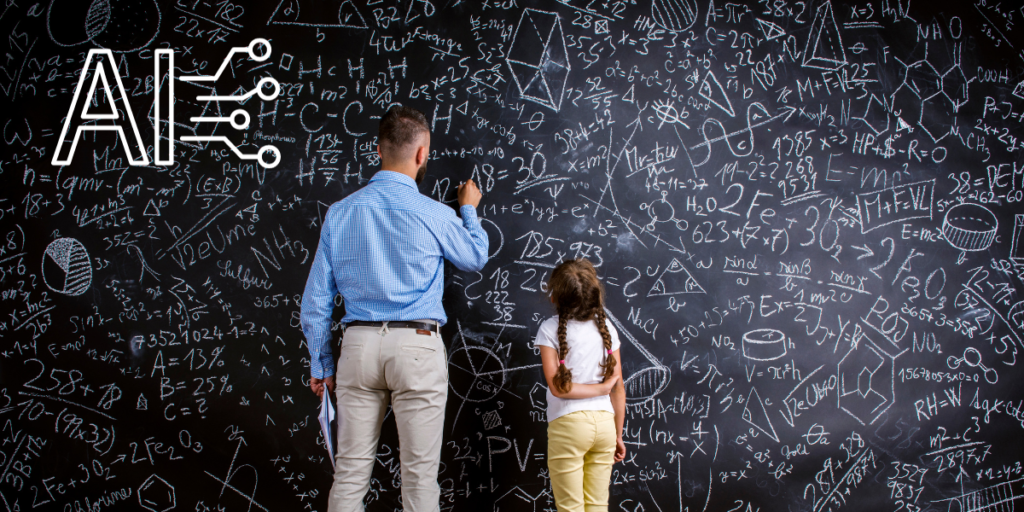Welcome to our comprehensive Otter ai review, the AI-powered automatic transcription service. Whether you’re looking for the best transcription software, want to explore the features, or need to know the pricing options, we’ve got you covered. In this article, we’ll delve into the pros, cons, accuracy, limitations, and user reviews of Otter.ai. We’ll also discuss alternative transcription software options and help you determine if Otter.ai is the right fit for your needs. So, let’s dive in and discover everything you need to know about Otter.ai!
Otter AI Review: Key Points
Features
- You can use Otter.ai on all the platforms that you work on (iOS, Android, Web).
- You can customize your vocabulary to improve the accuracy of the transcription.
- You can use Otter Assistant to automatically join and transcribe your Zoom, Microsoft Teams, or Google Meet meetings.
- You can import pre-recorded audio/video files and transcribe them with Otter.
- You can get live captions for your Zoom and Google Meet meetings.
- You can playback, edit, and share your transcripts with others.
- You can search your notes by keyword, speaker, and date.
- You can use Otter AI Chat to interact and collaborate with other participants during or after a meeting.
- You can use Otter Workspaces to manage your team, billing, security, and analytics.
Pros
- Otter.ai provides real-time transcription and collaboration for meetings, lectures, interviews, and other voice conversations.
- It has great editing tools that allow you to playback, edit, and share your transcripts with others.
- It integrates easily with video conferencing apps such as Zoom, Microsoft Teams, and Google Meet.
- It can customize your vocabulary to improve the accuracy of the transcription.
- It has a generous free plan for live audio transcription.
- It has well-designed mobile apps for iOS and Android.
- It can import pre-recorded audio/video files and transcribe them with Otter.
- It can provide live captions for your Zoom and Google Meet meetings.
- It can search your notes by keyword, speaker, and date.
- It has Otter AI Chat and Otter Workspaces features that enable you to interact and collaborate with other participants during or after a meeting and manage your team, billing, security, and analytics.
Cons
- Otter AI requires a stable internet connection to work properly, as it relies on cloud-based processing.
- It may not transcribe accurately if the audio quality is poor, the speakers have heavy accents, or there is a lot of background noise.
- It has limited integrations with other apps and platforms, such as Slack, Dropbox, or Google Drive.
- It does not support offline transcription or downloading of transcripts in the free plan.
- It has a steep learning curve for some of its features, such as Otter AI Chat or Otter Workspaces.
- It has a high price for its premium plans, especially for the Enterprise plan, which requires contacting the sales team for a quote.
- It has some privacy and security concerns, as it stores and analyzes your voice data on its servers, and may share it with third parties for research or marketing purposes.
Pricing
- Free: This plan is for individual users who want to try Otter.ai for live audio transcription. It offers 300 monthly transcription minutes, 30 minutes per conversation, and 3 lifetime imports of audio/video files. It also includes Otter AI Chat, live notes and captioning for Google Meet, and automatic sync of audio/video files from Dropbox and cloud recordings from Zoom.
- Premium: This plan is for individual users who want to use Otter.ai for more transcription and collaboration features. It costs $8.33 per user per month (billed annually) or $10 per user per month (billed monthly). It offers 1200 monthly transcription minutes, 90 minutes per conversation, and 10 monthly imports of audio/video files. It also includes Otter Assistant, which joins Zoom, Microsoft Teams, and Google Meet to automatically write and share notes, and team features, such as shared custom vocabulary, tag speakers, and assign action items to teammates.
- Teams: This plan is for teams and organizations who want to use Otter.ai for advanced security, control, and support. It costs $12.50 per user per month (billed annually) or $15 per user per month (billed monthly). It offers 6000 monthly transcription minutes, 4 hours per conversation, and unlimited imports of audio/video files. It also includes Otter Workspaces, which enables you to manage your team, billing, security, and analytics, and OtterPilot, which joins up to 3 concurrent virtual meetings to automatically write and share notes. Additionally, it offers single sign-on (SSO), organization-wide deployment, advanced security and compliance controls, and prioritized support.
- Enterprise: This plan is for large enterprises who want to use Otter.ai for custom solutions and integrations. It requires contacting the sales team for a quote. It offers the same features as the Teams plan, plus OtterPilot for Sales, which automatically extracts sales insights, writes follow-up emails, and pushes call notes to Salesforce, and live transcription via RTMP (additional fees apply).
Otter AI Alternatives
Check out alternatives here👉Explore The Top 10 AI Tools For Education in 2024
What is Otter.ai? An Introduction to the AI-powered Transcription Service
Whether you’re a business professional, a student, or someone who frequently attends meetings, you understand the importance of accurate note-taking and transcription. Otter.ai is an AI-powered transcription service that can revolutionize the way you capture and organize information. By harnessing the power of automatic speech recognition technology, Otter.ai converts spoken language into written text, making it an invaluable tool for meeting management, note-taking, and more.
With Otter.ai, you no longer have to worry about missing important details or struggling to keep up with fast-paced conversations. This innovative transcription service uses advanced AI algorithms to accurately transcribe meetings, lectures, interviews, and any other audio recordings you may have. Simply upload your audio file or connect Otter.ai to your preferred conference call platform, and let the AI-powered system do the rest.
One of the notable features of Otter.ai is its ability to automatically identify speakers, making it easy to distinguish who said what during a conversation. This can be particularly helpful in meetings or group discussions where multiple voices are present. Additionally, Otter.ai offers the convenience of syncing your transcripts across devices, allowing you to access your notes and recordings on-the-go.
Key Features of Otter.ai
When it comes to automatic transcription services, Otter.ai offers a plethora of impressive features that make it stand out from the crowd. Whether you’re looking to transcribe meetings or capture important notes, Otter.ai has got you covered. Let’s take a closer look at some of the key features that make Otter.ai a top choice for transcription needs.
Live Meeting Transcription
One of the standout features of Otter.ai is its ability to transcribe meetings in real-time. With Otter.ai, you can simply start a meeting and let the AI-powered transcription service do the rest. This feature allows you to focus on the conversation at hand while Otter.ai captures every word, ensuring you never miss any important details or discussions.
Speaker Identification and Custom Vocabulary
Otter.ai also offers speaker identification, which can be incredibly useful when transcribing meetings with multiple participants. It automatically assigns names to speakers, making it easy to differentiate between who said what. Additionally, you can create a custom vocabulary within Otter.ai, ensuring that industry-specific terminology or names are transcribed accurately.
Outline Summary and File Synchronization
Another noteworthy feature of Otter.ai is its outline summary functionality. After transcribing a meeting or note, Otter.ai can generate an organized outline that summarizes the key points discussed. This is incredibly helpful for quickly reviewing important information or sharing meeting highlights with colleagues. Additionally, Otter.ai offers file synchronization, allowing you to access your transcriptions across different devices seamlessly.
These are just a few of the impressive features that Otter.ai brings to the table. Whether you’re in need of transcription services for meetings, interviews, or lectures, Otter.ai’s comprehensive feature set makes it a reliable and efficient choice.
Related Post: The Best AI Tools For Students Everyone Should Know in 2024
Otter.ai Pricing Options: Plans and Pricing
When considering a transcription service like Otter.ai, it’s important to evaluate the pricing options available. Otter.ai offers a range of plans to suit different needs and budgets. Whether you’re an individual user or part of a large organization, there’s a plan that can accommodate your requirements. Let’s take a closer look at the pricing options offered by Otter.ai:
Basic Plan
The Basic plan is free to use and provides you with 600 minutes of transcription per month. This plan is suitable for individuals or small businesses who require occasional transcription services. With the Basic plan, you can get a taste of what Otter.ai has to offer without any financial commitment.
Pro Plan
For more advanced features and increased transcription minutes, the Pro plan is available at $9.99 per month. With the Pro plan, you’ll receive 6,000 minutes of transcription per month, along with additional benefits such as faster processing times and the ability to import and export files. This plan is ideal for professionals who require more extensive transcription services on a regular basis.
Business Plan
If you’re part of a team or organization, the Business plan offers collaboration features and admin controls. Priced at $20 per user per month, this plan provides 6,000 minutes of transcription per user. The Business plan allows for seamless teamwork and efficient management of transcription tasks within your organization.
Enterprise Plan
For large organizations with specific requirements, the Enterprise plan offers customized solutions tailored to your needs. The pricing for the Enterprise plan can be obtained by contacting the Otter.ai sales team directly. This plan provides extensive transcription minutes and additional features to support your organization’s transcription needs at scale.
With these pricing options, Otter.ai aims to cater to a wide range of users, from individuals to large enterprises. Whether you’re looking for a free option for occasional transcription or a comprehensive plan for your business, Otter.ai has you covered. Consider your transcription needs and budget when selecting a plan that best suits your requirements.
Pros of Using Otter.ai: Benefits and Advantages
Using Otter.ai as your transcription service can bring you numerous benefits and advantages. Here are some of the key reasons why users find Otter.ai to be a valuable tool:
- Accurate Transcriptions: Otter.ai uses advanced AI technology to provide highly accurate transcriptions of your audio and video files. This ensures that you can rely on the written text for a wide range of purposes, from meeting minutes to research notes.
- User-Friendly Interface: Otter.ai offers a user-friendly interface that makes it easy to upload and manage your files. You can quickly navigate through your transcriptions, highlight important sections, and add comments or tags for better organization.
- File Format Compatibility: One of the advantages of Otter.ai is its support for various file formats. Whether you have recorded your meetings or interviews in MP3, WAV, or other audio formats, Otter.ai can handle them all, saving you time and effort.
- Integration with Other Tools: Otter.ai integrates seamlessly with popular productivity and collaboration tools such as Google Workspace and Microsoft Teams. This allows you to streamline your workflow and easily share your transcriptions with team members or clients.
Using Otter.ai’s accurate transcriptions, user-friendly interface, file format compatibility, and integration capabilities, you can enhance your productivity and effectively manage your audio and video content.
Don’t just take our word for it – many users have shared their positive experiences with Otter.ai. A user review highlights, “Otter.ai has been a game-changer for my business. The accuracy of the transcriptions is impressive, and it has saved me countless hours of manual note-taking.”
In summary, the benefits and advantages of using Otter.ai make it an excellent choice for anyone in need of reliable and efficient transcription services. Its accuracy, user-friendly interface, file format compatibility, and integration capabilities can significantly enhance your productivity and streamline your workflow.
Cons of Using Otter.ai: Limitations and Drawbacks
While Otter.ai offers a range of benefits and advantages, there are also some limitations and drawbacks to consider. It’s important to understand these potential downsides before deciding to use the transcription service. Here are some of the cons associated with Otter.ai:
- Language Support: One of the limitations of Otter.ai is its limited language support. Currently, it primarily supports English language transcription, which can be a drawback for users who require transcription services for other languages.
- Inaccuracies in Transcription: Although Otter.ai uses automatic speech recognition technology, it is not always 100% accurate. In some cases, there may be occasional errors or inaccuracies in the transcriptions, especially in complex or noisy audio environments.
- Recording Format: Otter.ai relies on recorded audio files for transcription. This means that if you’re using Otter.ai for meeting management, you’ll need to ensure that you have proper audio recordings of the meetings for accurate transcriptions.
While these limitations and drawbacks exist, it’s important to note that Otter.ai continues to improve its technology and address these issues. Many users still find the service valuable despite these shortcomings. It’s recommended to consider your specific needs and requirements before making a decision about using Otter.ai for transcription.
User Reviews:
“I found Otter.ai to be a useful transcription tool, but I did notice some inaccuracies in the transcriptions. It’s important to proofread and make corrections where necessary.” – John
“The limited language support of Otter.ai is a drawback for me as I often require transcriptions in languages other than English. I hope they expand their language options in the future.” – Sarah
Alternatives to Otter.ai: Other Transcription Software Options
If Otter.ai doesn’t meet your needs or preferences, there are several alternative transcription software options available. These alternatives can provide similar transcription capabilities and features that cater to different user requirements. Here are some popular alternatives to Otter.ai:
- Notta: Notta is a reliable transcription software that offers accurate and efficient transcriptions. It supports multiple languages, making it a suitable choice for international users. Notta also provides advanced editing features and integrations with other productivity tools.
- Happy Scribe: Happy Scribe is known for its fast and accurate transcription services. It offers automated transcriptions with the option to edit and correct any mistakes. Happy Scribe also provides additional features such as subtitles and translations.
- Rev: Rev is a popular transcription service that delivers high-quality transcriptions with quick turnaround times. It offers a variety of transcription options, including automated, human, and professional transcriptions. Rev also provides captioning and translation services.
These alternative transcription software options can be considered based on your specific requirements and preferences. It’s recommended to explore their features, pricing plans, and user reviews to determine which one aligns best with your needs. Keep in mind that each software may have its own strengths and limitations, so it’s important to choose the one that suits your transcription needs the most.
Testimonials:
“I’ve tried a few transcription software, and Notta has been the most accurate and reliable. It’s user-friendly and the editing features make it easy to make any necessary adjustments. Highly recommended!”
– Emily C.
“Happy Scribe has been a lifesaver for my business. The automated transcriptions are incredibly accurate, saving me time and effort. The ability to add subtitles and translations is an added bonus. I’m glad I found Happy Scribe!”
– Michael S.
Remember, when exploring alternative transcription software options, consider factors such as accuracy, speed, editing capabilities, language support, and pricing. Choose the software that best meets your transcription needs and enhances your productivity.
Otter ai Review: Transcription Accuracy and Performance
When it comes to transcription services, accuracy and performance are crucial factors to consider. With Otter.ai, an AI-powered transcription service, you can expect high-quality results that meet your transcription needs. Let’s dive into the details and evaluate the transcription accuracy and performance of Otter.ai.
Transcription Accuracy
One of the key highlights of Otter.ai is its impressive transcription accuracy. Through advanced AI algorithms, Otter.ai excels at accurately converting spoken language into written text. It can handle various accents, speech patterns, and even background noise, ensuring that your transcriptions are faithful representations of the original audio. With this level of accuracy, you can rely on Otter.ai to capture important details and nuances in your conversations, meetings, or speeches.
AI-Powered Transcription Performance
Thanks to its AI-powered technology, Otter.ai offers excellent transcription performance. It leverages machine learning and natural language processing capabilities to continually enhance its transcription accuracy and efficiency. Otter.ai can handle large volumes of audio files and deliver fast results, saving you time and effort. Whether you’re transcribing a short interview or a lengthy conference call, Otter.ai’s performance ensures a seamless and efficient transcription process.
Otter.ai Review: Usability and User Experience
When it comes to using a transcription service like Otter.ai, usability and user experience play a crucial role in determining its effectiveness. The platform’s setup process is straightforward, allowing you to quickly start transcribing your audio files. Once you’re up and running, the user interface is intuitive and easy to navigate, making it a user-friendly tool for both beginners and experienced users.
One of the standout features of Otter.ai is its ability to provide real-time transcription during meetings. This live transcription feature allows you to follow along with the conversation, making it easier to reference specific points later on. Additionally, Otter.ai offers a variety of tools to enhance the user experience, such as the ability to highlight and annotate transcriptions, search for specific keywords, and sync files across devices.
Users have praised Otter.ai for its accuracy in transcribing audio files, even in noisy environments. The platform’s advanced AI technology ensures that the transcription results are reliable and precise, which is essential for professionals who rely on accurate text documentation. With its user-friendly interface and high transcription accuracy, Otter.ai provides an excellent user experience for individuals and businesses alike.
Otter.ai Review: Pricing vs. Value for Money
When considering a transcription service like Otter.ai, one important factor to evaluate is its pricing and whether it offers good value for money. Otter.ai provides several pricing options to cater to different needs and budgets. The available plans include the free Basic plan, the Pro plan, the Business plan, and the Enterprise plan.
Starting with the Basic plan, it allows users to transcribe up to 600 minutes per month for free, making it an attractive option for individuals with occasional transcription needs. For those who require more transcription minutes and additional features, the Pro plan offers a competitive pricing structure.
With the Pro plan, users can transcribe up to 6,000 minutes per month and enjoy benefits like advanced search, export options, and priority email support. This plan is suitable for professionals and small businesses that rely on transcription services regularly.
For larger organizations and teams, the Business plan offers collaborative features such as team folders, centralized billing, and centralized user management. The Enterprise plan, on the other hand, caters to the needs of extensive organizations with custom requirements.
Overall, Otter.ai’s pricing options provide flexibility and scalability, allowing users to choose the plan that best suits their specific needs. By considering the features, accuracy, and usability offered by Otter.ai in relation to its pricing, individuals and businesses can determine whether it provides good value for their money.
Otter.ai Review: Use Cases and Applications
Wondering how Otter.ai can be used? This AI-powered transcription service has a wide range of applications that can benefit both individuals and businesses. Here are some of the key use cases for Otter.ai:
1. Meeting Management:
With Otter.ai, you can easily transform your meetings into well-organized and searchable transcripts. This can be particularly useful for teams and organizations that have frequent meetings and need to refer back to important discussions and decisions. Otter.ai allows you to capture meeting notes in real-time, making it effortless to collaborate and share information with colleagues.
2. Note-Taking:
If you’re a student or someone who attends lectures, conferences, or seminars, Otter.ai can be a game-changer for your note-taking process. Instead of frantically trying to jot down every word, you can rely on Otter.ai to transcribe the audio, allowing you to focus on the content and engage in the discussions. You can also easily search and highlight key points in the transcript for later reference.
3. Transcription Services:
Whether you’re an interviewer, journalist, or content creator, Otter.ai can save you time and effort by providing accurate and reliable transcriptions. By simply uploading or recording audio files, Otter.ai can generate transcripts that can be used for articles, podcasts, videos, and more. The ability to edit and customize the transcripts further enhances the efficiency of your transcription workflow.
These are just a few examples of how Otter.ai can be utilized. Its versatility and user-friendly interface make it a valuable tool in various professional and educational settings. Explore the possibilities of Otter.ai and discover how it can streamline your workflow and enhance your productivity.
Conclusion: Is Otter.ai the Right Transcription Service for You?
After exploring the various aspects of Otter.ai, including its features, pricing, accuracy, usability, and use cases, it’s time to determine if it’s the right transcription service for you.
Overall, Otter.ai offers a powerful and versatile solution for transcription and meeting management. Its AI-powered automatic transcription technology delivers impressive accuracy, making it a reliable choice for converting spoken language into written text. The platform’s key features, such as live meeting transcription, speaker identification, and custom vocabulary, enhance its usability and effectiveness for various applications.
However, it’s important to consider your specific needs and requirements. If you’re looking for a transcription service with expansive language support, Otter.ai’s limitations in this area may be a drawback. Additionally, while Otter.ai provides different pricing options to accommodate various budgets, it’s essential to assess whether the pricing aligns with the value and features you require.
In conclusion, Otter.ai is a reputable transcription service that offers advanced features and accuracy. If you prioritize reliable and efficient transcription, Otter.ai may be the right choice for you. Evaluate your language support needs and budget considerations to determine if Otter.ai aligns with your requirements. With its AI-powered capabilities and user-friendly interface, Otter.ai can streamline your transcription and note-taking processes.
Related Post: Exploring the Best 20 AI Tools For Teachers in 2024
FAQ
What is Otter.ai?
Otter.ai is an AI-powered transcription service that uses automatic speech recognition technology to convert spoken language into written text. It offers features for meeting management and note-taking, making it a versatile tool for businesses and individuals.
What are the key features of Otter.ai?
Otter.ai offers live meeting and media transcription, speaker identification, custom vocabulary and name recognition, outline summary, file synchronization, and more.
What pricing options does Otter.ai offer?
Otter.ai offers a free Basic plan with limited transcription minutes, a Pro plan with additional features and more transcription minutes, a Business plan with team and admin features, and an Enterprise plan for large organizations.
What are the pros of using Otter.ai?
Some of the pros of using Otter.ai include its accuracy in transcription, ease of use, support for various file formats, and integration with other tools.
What are the limitations of using Otter.ai?
Some limitations of using Otter.ai include its limited language support, occasional inaccuracies in transcription, and the recording format for meetings.
Are there any alternatives to Otter.ai?
Yes, some popular alternatives to Otter.ai are Notta, Happy Scribe, and Rev.
How accurate is Otter.ai’s transcription?
The accuracy of Otter.ai’s transcription varies depending on factors like speakers, audio files, and background noise.
How is the usability of Otter.ai?
Otter.ai has a user-friendly setup process, user interface, and overall usability. Users have provided positive feedback on the usability of Otter.ai.
Does Otter.ai offer good value for money?
The pricing options of Otter.ai are analyzed to determine if the service offers good value for money based on its features, accuracy, and usability.
What are the use cases of Otter.ai?
Otter.ai can be used for meeting management, note-taking, transcription of lectures and interviews, and more.
Is Otter.ai the right transcription service for you?
Based on its features, pricing, accuracy, and overall performance, it is determined whether Otter.ai is the right transcription service for you.